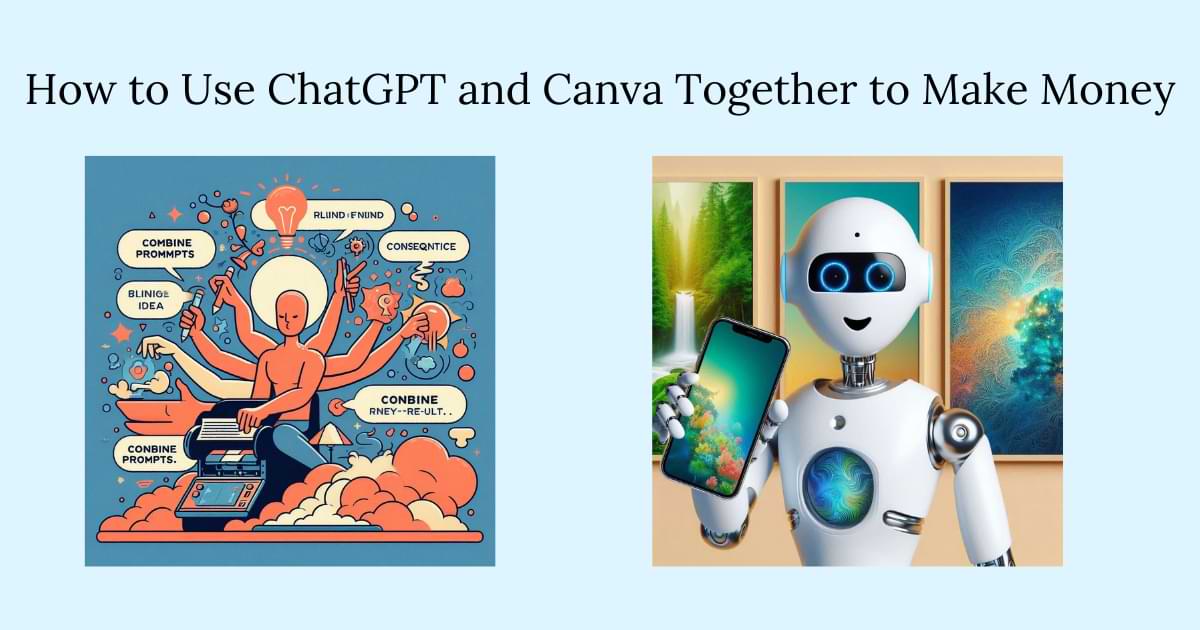Are you looking for a creative, low-investment way to make money online? Combining the power of ChatGPT and Canva can help you achieve just that. Whether you’re a freelancer, entrepreneur, or someone eager to start a side hustle, this guide will walk you through lucrative ideas and a step-by-step roadmap to turn your creativity into income.
In this post, we’ll cover 10 popular money-making ideas using ChatGPT and Canva, explain how to get started, and provide actionable steps to help you succeed.
10 Profitable Ideas to Make Money with ChatGPT and Canva
1. E-Books and Guides
- Idea: Use ChatGPT to create e-books or guides on popular topics like self-help, fitness, cooking, or business. Design visually appealing covers and layouts in Canva.
- Where to Sell: Platforms like KDP (Kindle Direct Publishing), Payhip, and Gumroad allow you to self-publish and monetize your e-books. Step-by-Step Guide:
- Research Your Niche: Identify a topic with high demand using tools like Google Trends or AnswerThePublic.
- Generate Content: Use ChatGPT to outline and draft chapters. Refine the text as needed.
- Design in Canva: Create a stunning cover and format the e-book for readability.
- Publish and Market: Upload to KDP or Gumroad, and promote on social media.
2. Recipe Books
- Idea: Write unique recipes or meal plans using ChatGPT and design recipe layouts and covers in Canva.
- Where to Sell: Platforms like Blurb, Amazon, or social media marketplaces. Steps:
- Brainstorm a Theme: Focus on a specific cuisine, dietary need, or occasion.
- Generate Recipes: Ask ChatGPT to create recipes with clear steps and measurements.
- Design in Canva: Use Canva templates to format recipes attractively.
- Market to Foodies: Promote on Instagram or food groups.
3. Printable Planners and Journals
- Idea: Design motivational planners, daily journals, or printable templates for productivity enthusiasts.
- Where to Sell: Etsy, Fiverr, and Amazon Handmade. Steps:
- Plan the Layout: Include daily prompts, goal-setting pages, or habit trackers.
- Generate Quotes: Use ChatGPT for inspiring quotes or prompts.
- Create in Canva: Use vibrant designs and easy-to-print layouts.
- List for Sale: Optimize product titles and tags for visibility on Etsy.
4. Resume and Cover Letter Templates
- Idea: Create modern, professional resume and cover letter templates for job seekers.
- Where to Sell: Creative Market, Fiverr, or Etsy. Steps:
- Identify Job Niches: Research industries in demand, such as tech or healthcare.
- Generate Content: Use ChatGPT to write sample resumes and cover letters.
- Design Templates: Create clean, editable templates in Canva.
- Bundle and Sell: Package resumes and cover letters as a set.
5. Social Media Content Packs
- Idea: Help businesses by creating pre-designed social media templates and captions.
- Where to Sell: Promote packs on Instagram, Facebook, or Pinterest. Steps:
- Understand Trends: Identify social media themes like holidays, quotes, or promotions.
- Generate Captions: Use ChatGPT to write engaging posts.
- Create Templates: Design in Canva with drag-and-drop elements.
- Sell Online: Share downloadable packs on social media.
6. Personalized Poetry and Quotes
- Idea: Write heartfelt poems or motivational quotes with ChatGPT and turn them into printable art.
- Where to Sell: Redbubble, Society6, and Medium. Steps:
- Choose a Style: Create romantic, funny, or inspirational themes.
- Write with ChatGPT: Generate polished poems or quotes.
- Design in Canva: Use artistic fonts and backgrounds.
- Upload to Platforms: Share on print-on-demand sites.
7. Educational Worksheets and Resources
- Idea: Help teachers or students by designing printable worksheets, flashcards, or study guides.
- Where to Sell: Teachers Pay Teachers, Etsy, or Payhip. Steps:
- Choose a Subject: Focus on a specific topic like math, science, or language arts.
- Generate Exercises: Use ChatGPT to create quizzes or activities.
- Design in Canva: Make child-friendly, engaging visuals.
- Upload and Promote: Target educators on platforms like Teachers Pay Teachers.
8. Marketing Materials
- Idea: Create brochures, flyers, and advertisements for small businesses.
- Where to Sell: Fiverr, Upwork, and local websites. Steps:
- Understand Business Needs: Research industries like real estate or fitness.
- Generate Copy: Use ChatGPT to write persuasive marketing text.
- Design in Canva: Add logos, photos, and brand colors.
- Market Locally: Share your services on LinkedIn or community boards.
9. Blog Post Templates
- Idea: Design blog graphics and templates for bloggers or marketers.
- Where to Sell: Gumroad, Creative Market, or your own website. Steps:
- Research Blog Trends: Focus on niches like lifestyle or tech.
- Generate Ideas: Use ChatGPT to brainstorm post topics or themes.
- Design Templates: Create attractive headers, lists, and infographics.
- Sell Directly: Promote templates to bloggers on Facebook groups.
10. Custom Greeting Cards
- Idea: Create personalized cards for holidays, birthdays, or special occasions.
- Where to Sell: Platforms like Redbubble, Society6, or ProDigi. Steps:
- Select an Occasion: Focus on trending holidays or events.
- Generate Messages: Write unique and touching messages with ChatGPT.
- Design in Canva: Incorporate festive graphics and themes.
- Upload Designs: Use print-on-demand platforms to sell.
Detailed Step-by-Step Instructions
Step 1: Choose Your Product Niche
- Identify your passion or skill area. Whether it’s recipes, designs, or education, focus on products that you can create confidently and that customers want.
- Tip: Use tools like Ubersuggest or Pinterest trends to find profitable niches.
Step 2: Generate Content with ChatGPT
- Access ChatGPT and brainstorm ideas.
- Refine your prompts to get detailed, high-quality content.
- Review and edit the content to suit your audience’s needs.
Step 3: Design in Canva
- Create a free Canva account.
- Select a template based on your product type (e.g., e-book, poster, or greeting card).
- Customize colors, fonts, and layouts for a professional look.
- Export your design in high-resolution formats.
Step 4: Prepare for Sale
- Create product bundles for better value.
- Write compelling product descriptions.
- Set competitive pricing based on market research.
Step 5: Market Your Products
- Use social media platforms like Instagram, Pinterest, and Facebook to promote your designs.
- Run targeted ads to reach your audience.
- Leverage email marketing to build a loyal customer base.
Step 6: Track, Iterate, and Improve
- Use analytics to monitor your sales.
- Gather customer feedback to enhance your offerings.
- Update your designs periodically to stay relevant.
Secret Tips for Success
- Leverage AI Creativity: Use ChatGPT not just for text but also for generating product ideas or scripts.
- Design Like a Pro: Invest in Canva Pro for advanced tools and features.